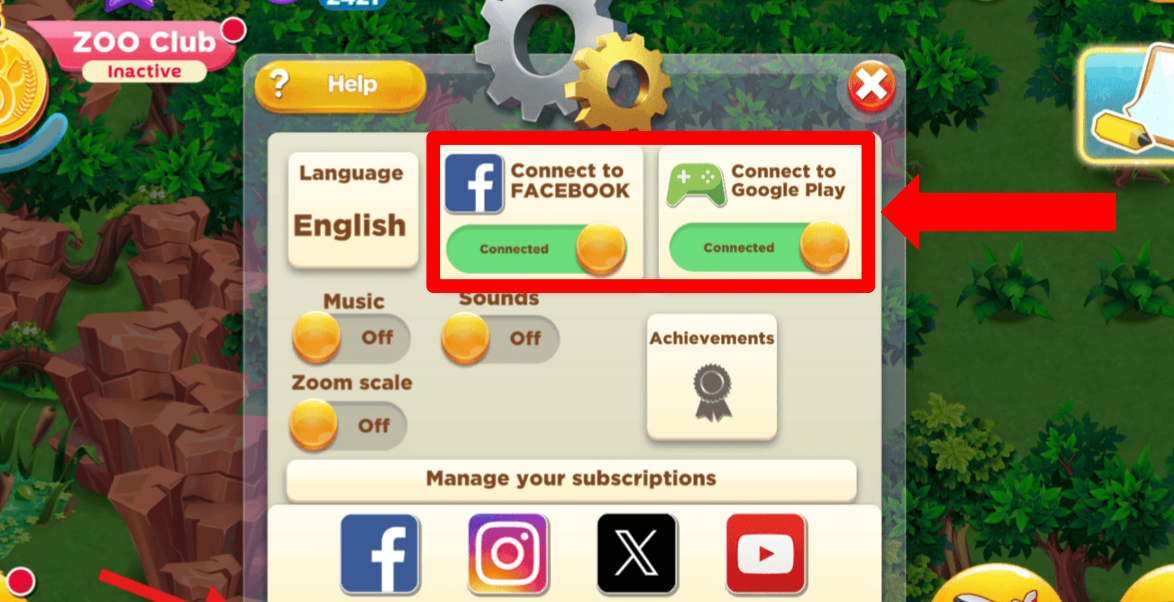If your game was previously linked to Google (for Android devices), Apple ID (for iOS devices) or Facebook (both iOS and Android), it is easy to restore your progress. All you have to do is to link the same account as you did in the Settings Menu, as the following image.
If you have alreday tried that it doesn't work, we can manually restore your account, but we need some details. To restore your progress we need the following information:
1. Your current user ID (you can find it in the lower left corner of the Settings menu) and has the following format UXXXXXXXX
2. Your Old ID or your Facebook ID:
- Go to this link: https://www.facebook.com/settings/applications/app_details/?app_id=272066999630724
- Provide the user ID from the lower part of the page
3. If you made some in-game purchases, send us the screenshots of your purchase confirmation with the transaction ID and date.
4. Any additional information like the zoo level, zoo name... you remember.
Please note that without any previous ID or information we can't restore any progress.
We will do our best to restore it.